Един инженер умрял.Отишъл при Свети Петър. Цял ден чакал на опашка, за да получи разпределение, но накрая ангелчето го насочили към ада. Минало време, започнали незапомнени жеги. Свети Петър си помислил:
"Тук в Рая не се диша от горещина. А какво ли е в Ада? Я да ида да проверя?"
Отишъл той в ада и какво да види? Прохладно, подухва ветрец, изобщо рай... Попитал дявола каква е тази работа,и той му отговорил :
- Абе, нали ми изпрати един инженер миналия месец, та ми сложи климатик.
- Дай го този инженер насам - казал св.Петър - горе в Рая не се живее от горещина!
- Ааааа,не! - отговорил дявола - щом си го изпуснал един път, сърди се на себе си.
- Ще те съдя - разгорещил се свети Петър.
- Кого ще съдиш, бе? Нали всички адвокати са при мен?
"Тук в Рая не се диша от горещина. А какво ли е в Ада? Я да ида да проверя?"
Отишъл той в ада и какво да види? Прохладно, подухва ветрец, изобщо рай... Попитал дявола каква е тази работа,и той му отговорил :
- Абе, нали ми изпрати един инженер миналия месец, та ми сложи климатик.
- Дай го този инженер насам - казал св.Петър - горе в Рая не се живее от горещина!
- Ааааа,не! - отговорил дявола - щом си го изпуснал един път, сърди се на себе си.
- Ще те съдя - разгорещил се свети Петър.
- Кого ще съдиш, бе? Нали всички адвокати са при мен?
| botevgrad.com - (25.02.15) |      (5) (5) | коментирай (42487) |




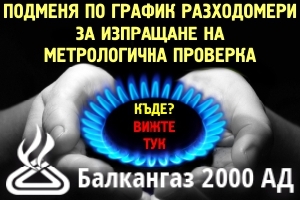


http://www.oklahomacitythunderjerseys.us.com
http://www.louis-vuitton-borse.it
http://www.uggsuk.me.uk
http://www.work-usa.com
http://www.ralphlaurenoutlet.nom.co
http://www.binoculars.by
http://www.celine-outlet.us
http://www.cheapoakleysunglasses.net.co
http://www.oakleystore.com.co
http://www.max270.us.com/ Nike Air Max 270
http://www.supplyyeezy.us.com/ Yeezy Supply
http://www.pandorabijouxfr.fr/ Pandora
http://www.yeezyadidas.fr/ Yeezy
http://www.airforce1.de/ Air Force 1
http://www.nikeairforce1.de/ Nike Air Force 1
http://www.nikeairmax270.de/ Nike Air Max 270
http://www.kobebryant-jersey.us/ Kobe Bryant Jersey
http://www.kobebryantjerseysforsale.us/ Kobe Bryant Jerseys For Sale
http://www.kobebryantjersey24.us/ Kobe Bryant Jersey 24
http://www.kobebryantwebsiteofficial.us/ Kobe Bryant Website Official
http://www.pandorasoldes2020.fr/ Pandora Bijoux
http://www.yeezy-shoe.us.com/ Yeezy
http://www.yeezymafia.us.com/ Yeezy
http://www.nikes.us.com/ Nike Shoes
http://www.nikeshoes.us.org/ Nike Shoes
http://www.nfl-jerseys.us.org/ NFL Jerseys
http://www.yeezyboost350.us.com/ Yeezy Boost 350
http://www.yeezy350.us.com/ Yeezy
http://www.yeezy-shoes.in.net/ Yeezy Shoes
http://www.yeezys.me.uk/ Yeezy
http://www.yeezy-350.org.uk/ Yeezy
http://www.yeezy350.org.uk/ Yeezy 350
http://www.yeezys.us.com/ Yeezy
http://www.yeezy.com.co/ Yeezy Shoes
http://www.adidasyeezy.us.com/ Adidas Yeezy
http://www.yeezy700.org.uk/ Yeezy 700
http://www.nikeoutletstoreonlineshopping.us/ Nike Outlet
http://www.yeezy-shoes.in.net/ Yeezy Shoes
http://www.mlbshop.us.com/ MLB Shop
http://www.adidasyeezy.de/ Adidas Yeezy
http://www.mlbjerseys.us.com/ MLB Jerseys
http://www.yeezy380.us/ Yeezy 380
http://www.yeezy380.us.com/ Yeezy 380
http://www.nikefactory.us.com/ Nike Outlet
http://www.humanraces.us.com/ Human Races
http://www.humanracesshoes.us/ Human Race Shoes
http://www.uggs-officialsite.org/ Uggs Official Site
http://www.pandoraonline-shop.de/ Pandora
http://www.basketball-jerseys.us.com/ Basketball Jerseys
http://www.jerseysbasketball.us/ Basketball Jerseys
http://www.jerseys-nba.us/ Cheap NBA Jerseys
http://www.nikes-shoes.us.com/ Nike Outlet
http://www.pandoraoutletcanada.ca/ Pandora Canada
http://www.pandora-charms.org/ Pandora Charms
http://www.jewelrypandora.org/ Pandora Jewelry
http://www.pandora-outlet.us.org/ Pandora Outlet
http://www.pandorajewelryofficialwebsite.us.com/ Pandora Jewelry Official Site
http://www.mlbjerseysofficial.us.com/ MLB Jerseys
http://www.pandoras.fr/ Pandora
http://www.pandorabijouxfr.fr/ Pandora Bijoux
http://www.yeezyadidas.fr/ Adidas Yeezy
http://www.pandorasoldes2020.fr/ Pandora Soldes 2020
http://www.yeezy-shoe.us.com/ Yeezy Shoes
http://www.yeezymafia.us.com/ Yeezy Mafia
ウレ
https://garmincomexpress.pro/
http://rand-mcnally-gps-update.com/
http://magellan-gps-updates.com/
https://my-wifi-ext.com/
http://randmcnallydockupdate.com/
http://belkin-setup.com/
http://inavmanupdate.com/
http://canon.com-ijsetup.com
https://canoncomijsetup.us/
https://canon.com-ijsetup.com/ij-start-cannon/
https://canoncomijsetup.us/ij-start-cannon/
https://garminexpress.global/install-garmin-express/
https://garminexpress.global/garmin-download/
https://garminexpress.global/garmin-update/
https://garminexpress.global/garmin-gps-update/
https://garminexpress.global/garmin-nuvi-update/
https://garminexpress.global/garmin-com-mapupdates/
https://garminexpress.global/blogs/
http://rand-mcnally-gps-update.com/
http://rand-mcnally-gps-update.com/rand-mcnally-update/
http://rand-mcnally-gps-update.com/blogs/
http://belkin-setup.com/
http://belkin-setup.com/belkin-router-setup/
http://belkin-setup.com/belkin-range-extender-setup/
http://belkin-setup.com/belkin-login/
http://belkin-setup.com/belkin-router-login/
https://belkin-setup.com/blog/
http://inavmanupdate.com/
https://inavmanupdate.com/blog/
http://randmcnallydockupdate.com/
http://randmcnallydockupdate.com/rand-mcnally-dock/
http://randmcnallydockupdate.com/rand-mcnally-update/
http://randmcnallydockupdate.com/blogs/
https://garmincomexpress.pro/
https://garmincomexpress.pro/garmin-express/
https://garmincomexpress.pro/garmin-basecamp/
https://garmincomexpress.pro/garmin-connect/
https://garmincomexpress.pro/blogs/
http://magellan-gps-updates.com/
http://magellan-gps-updates.com/magellan-roadmate-update/
http://magellan-gps-updates.com/blogs/
https://my-wifi-ext.com/
https://my-wifi-ext.com/mywifiext-net-login/
https://my-wifi-ext.com/mywifiext-net/
https://my-wifi-ext.com/www-mywifiext-net/
https://my-wifi-ext.com/my-wifiext-net/
https://my-wifi-ext.com/192-168-1-250/
https://my-wifi-ext.com/netgear-router-setup/
https://my-wifi-ext.com/routerlogin-netgear/
https://my-wifi-ext.com/netgear-login/
https://my-wifi-ext.com/netgear-router-login/
https://my-wifi-ext.com/netgear-genie-download/
https://my-wifi-ext.com/netgear-extender-login/
https://my-wifi-ext.com/netgear-wifi-extender-setup/
https://my-wifi-ext.com/netgear-extender-setup/
https://my-wifi-ext.com/router-login/
https://my-wifi-ext.com/routerlogin-com/
https://my-wifi-ext.com/www-routerlogin-net-setup/
https://my-wifi-ext.com/www-routerlogin-net/
https://qualzz.com/ | https://qualzz.com/help/pop-up-template-design/ | https://qualzz.com/email-capturing-popups-best-practices/ | https://qualzz.com/examples-of-best-pop-ups-that-convert/ | https://qualzz.com/website-popup-designs/exit-intent-popups/ | https://qualzz.com/how-to-create-highly-performing-mobile-popups-without-hurting-your-seo/ | https://qualzz.com/website-popup-designs/best-converting-lightbox-popup/
https://emaillogin.info/aol-mail-login/
https://downloaddesktop-gold.com/
https://sbcglobalemaillogin.com/sbcglobal-net-password-reset/
https://sbcglobalemaillogin.com/sbcglobal-yahoo-email-settings/
https://site-sbcglobalemaillogin.mystrikingly.com/
https://sites.google.com/view/sbcglobalemail-login/
https://halleyroberts2061.wixsite.com/mysite
https://sbcgloballogin.org/
https://sbcglobalemaillogin.com/
rock drill bits https://lukekay.exblog.jp/
rock drill bits https://blog.goo.ne.jp/jeromephoe
rock drill bits http://blog.livedoor.jp/samuelbuck-samuelbuck/
rock drill bits http://jimadelaid.insanejournal.com/
rock drill bits http://gabrielmur.jugem.jp/
carbide rods http://isaacwanda.jugem.jp/
rock drill bits http://philipjere.mee.nu/
carbide rods http://philiposbo.mee.nu/
rock drill bits https://www.scribbld.com/users/gabrielbro/
rock drill bits https://rock-drill-bits.blog.ss-blog.jp/
rock drill bits http://softwarelivre.org/rockdrillbits/blog
Carbide Rods https://carbiderods.blog.ss-blog.jp/
Drill Bits http://drillbits.bling.fr/
Drill Bits http://drillbits.unblog.fr/
Drill Bits https://postheaven.net/1rqxqmlyq6
Rock Drill Bits https://rockdrillbits.hatenablog.com/
Rock Drill Bits https://writeablog.net/cgnzum4ki1
Rock Drill Bits https://jingzuan.bcz.com/
Carbide Rods https://carbiderods.bcz.com/
To bring your canon printer setup, you have to give a tick at canon by opening an internet browser on your PC framework. The adequate and sans hands setup is there, you just need to pursue the rules as referenced on that page.
https://ijstartcanonx.com/
Connecting a printer over a USB cable is pretty easy. But connecting a wireless printer can become very challenging quite often. Follow the HP wireless printer setup process to install it in no time.
1. Take the printer out of the box and remove all tapes from it before starting.
2. Plug in the power cord, turn on the printer and install the print cartridges. Allow your printer to complete its startup routine, which includes printing of an alignment page (if applicable).
3. Go to the manufacturer's website and download drivers for your printer model.
4. Install the drivers and follow the instructions during hp wireless printer setup process.
5. In the meantime, go to priter's control panel and use wireless printer setup wizard.
6. Identify your wifi network and connect the printer to it using its correct credential.
7. Complete the wireless printer setup process by connecting to your printer model as it would appear during installation.
For more detailed information visit: https://mchelperprintersupport.com/hp-wireless-printer-setup/
Canon wireless printer setup is very easy if compared with other available printers in the market. In case of any problem or confusion, canon printer support phone number is easy to get from the supplied manual. Follow canon printer setup process to install canon wireless printer.
1. Take the printer out of the box and remove all tapes from it before starting.
2. Plug in the power cord, turn on the printer and install the print cartridges. Allow your printer to complete its startup routine, which includes printing of an alignment page (if applicable).
3. Go to the manufacturer’s website and download drivers for your printer model.
4. Install the drivers and follow the instructions during canon wireless printer setup process.
5. In the meantime, go to printer’s control panel and use wireless printer setup wizard.
6. Identify your wifi network and connect the printer to it using its correct credential.
7. Complete the wireless printer setup process by connecting to your printer model as it would appear during installation.
For more detailed information visit: https://mchelperprintersupport.com/canon-printer-setup/
We are one of the most reliable, and independent 3rd party printer technical support and service providers, providing 24/7 online or on-call technical support services to the users of brother printer at a very nominal charge. Our printer experts have extensive knowledge to set up brother wireless printer in the simple ways. For brother printer setup, you can call our Brother printer support experts 24/7.
For more detailed information visit: We are one of the most reliable, and independent 3rd party printer technical support and service providers, providing 24/7 online or on-call technical support services to the users of brother printer at a very nominal charge. Our printer experts have extensive knowledge to set up brother wireless printer in the simple ways. For brother printer setup, you can call our Brother printer support experts 24/7.
For more detailed information visit:https://mchelperprintersupport.com/brother-printer-support/
Check for correct User Name or Screen Name. Most of the time we rely on the browser’s auto-complete feature and select wrongly entered screen name in the past.
Passwords are case sensitive. Therefore, always check the letter’s cases of the entered password. If possible, type the password as you use in a notepad and then copy and paste the letters in the password field. Below is a list of things you should always check before entering into troubleshooting.
1. If any of your family member shares the same account, ask them if they might have changed the screen name or password.
2. Look into your email inbox to get the actual screen name when you had registered with Pogo
3. If you find any point relevant to your case, you can go to the article explaining how to reset password of your Pogo account and follow all the steps carefully to reset your pogo account password.
For more detailed information visit:
https://pogo-supportcenter.com/2020/04/01/fix-pogo-sign-in-issue/
When your email stops working or gets hacked, don’t panic. Call Email Support Phone Number and let the highly skilled Specialists get you up running.
Troubleshooting steps you can try to fix basic email problems:
1: Make sure you’re connected to the web.
2: Close the app, then reopen it.
3: Sign out, then sign back in.
4: Clearing the cookies and history of browser
5: Check your browser extensions or applications and remove unwanted extensions
https://mail-help-number.com/gmail-not-receiving-email/
Connecting a printer over a USB cable is pretty easy. But connecting a wireless printer can become very challenging quite often. Follow the HP wireless printer setup process to install it in no time.
1. Take the printer out of the box and remove all tapes from it before starting.
2. Plug in the power cord, turn on the printer and install the print cartridges. Allow your printer to complete its startup routine, which includes printing of an alignment page (if applicable).
3. Go to the manufacturer's website and download drivers for your printer model.
4. Install the drivers and follow the instructions during hp wireless printer setup process.
5. In the meantime, go to priter's control panel and use wireless printer setup wizard.
6. Identify your wifi network and connect the printer to it using its correct credential.
7. Complete the wireless printer setup process by connecting to your printer model as it would appear during installation.
For more detailed information visit: https://mchelperprintersupport.com/hp-wireless-printer-setup/
Canon wireless printer setup is very easy if compared with other available printers in the market. In case of any problem or confusion, canon printer support phone number is easy to get from the supplied manual. Follow canon printer setup process to install canon wireless printer.
1. Take the printer out of the box and remove all tapes from it before starting.
2. Plug in the power cord, turn on the printer and install the print cartridges. Allow your printer to complete its startup routine, which includes printing of an alignment page (if applicable).
3. Go to the manufacturer’s website and download drivers for your printer model.
4. Install the drivers and follow the instructions during canon wireless printer setup process.
5. In the meantime, go to printer’s control panel and use wireless printer setup wizard.
6. Identify your wifi network and connect the printer to it using its correct credential.
7. Complete the wireless printer setup process by connecting to your printer model as it would appear during installation.
For more detailed information visit: https://mchelperprintersupport.com/canon-printer-setup/
We are one of the most reliable, and independent 3rd party printer technical support and service providers, providing 24/7 online or on-call technical support services to the users of brother printer at a very nominal charge. Our printer experts have extensive knowledge to set up brother wireless printer in the simple ways. For brother printer setup, you can call our Brother printer support experts 24/7.
For more detailed information visit: We are one of the most reliable, and independent 3rd party printer technical support and service providers, providing 24/7 online or on-call technical support services to the users of brother printer at a very nominal charge. Our printer experts have extensive knowledge to set up brother wireless printer in the simple ways. For brother printer setup, you can call our Brother printer support experts 24/7.
For more detailed information visit:https://mchelperprintersupport.com/brother-printer-support/
Check for correct User Name or Screen Name. Most of the time we rely on the browser’s auto-complete feature and select wrongly entered screen name in the past.
Passwords are case sensitive. Therefore, always check the letter’s cases of the entered password. If possible, type the password as you use in a notepad and then copy and paste the letters in the password field. Below is a list of things you should always check before entering into troubleshooting.
1. If any of your family member shares the same account, ask them if they might have changed the screen name or password.
2. Look into your email inbox to get the actual screen name when you had registered with Pogo
3. If you find any point relevant to your case, you can go to the article explaining how to reset password of your Pogo account and follow all the steps carefully to reset your pogo account password.
For more detailed information visit:
https://pogo-supportcenter.com/2020/04/01/fix-pogo-sign-in-issue/
When your email stops working or gets hacked, don’t panic. Call Email Support Phone Number and let the highly skilled Specialists get you up running.
Troubleshooting steps you can try to fix basic email problems:
1: Make sure you’re connected to the web.
2: Close the app, then reopen it.
3: Sign out, then sign back in.
4: Clearing the cookies and history of browser
5: Check your browser extensions or applications and remove unwanted extensions
https://mail-help-number.com/gmail-not-receiving-email/
Моля, спазвайте добрия тон и не използвайте нецензурни и обидни изрази!