Анкети
::
Дискусия за анкета
04.12.2007 / Как според вас ще се развият събитията около мъжкия баскетболен отбор на Балкан ?
| кметът ще осигури обещаните финансови средства и отборът ще продължи възходящото си представяне в първенството | 29.2% | |
| кметът ще осигури някакви средства , с които временно да тушира напрежението, но финансовият проблем като цяло ще остане | 39.3% | |
| проблемът с финансирането на отбора ще остане и той ще бъде напуснат от основни единици на полусезона | 21.6% | |
| отборът ще продължи бойкота, който ще доведе до прекратяване на участието му в първенството | 9.8% |
Общ брой гласували: 356
Още анкети »
Коментари


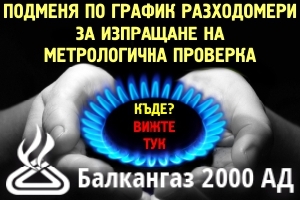


https://buylowgreen.com/product/tom-ford/
Very nice post. I just stumbled upon your weblog and wished to say that I’ve really enjoyed surfing around your blog posts.
Thanks for this amazing site. Very interesting points. Keep posting!
You have the best ideas in your blog. Keep up the good work!
Big thumbs up for the excellent info. Impressive! Thanks for posting.
Amazing post. Thank you for providing these details.
https://buylowgreen.com/product/black-tuna/
https://www.quora.com/Where-can-I-find-new-Minecraft-skins/answer/Ericka-Weber-4?prompt_topic_bio=1
HP Wireless Printer Setup
Connecting a printer over a USB cable is pretty easy. But connecting a wireless printer can become very challenging quite often. Follow the HP wireless printer setup process to install it in no time.
1. Take the printer out of the box and remove all tapes from it before starting.
2. Plug in the power cord, turn on the printer and install the print cartridges. Allow your printer to complete its startup routine, which includes printing of an alignment page (if applicable).
3. Go to the manufacturer's website and download drivers for your printer model.
4. Install the drivers and follow the instructions during hp wireless printer setup process.
5. In the meantime, go to printer's control panel and use wireless printer setup wizard.
6. Identify your wifi network and connect the printer to it using its correct credential.
7. Complete the wireless printer setup process by connecting to your printer model as it would appear during installat
hp wireless printer setup
Canon printer support phone number
Canon wireless printer setup is very easy if compared with other available printers in the market. In case of any problem or confusion, canon printer support phone number is easy to get from the supplied manual. Follow canon printer setup process to install canon wireless printer.
1. Take the printer out of the box and remove all tapes from it before starting.
2. Plug in the power cord, turn on the printer and install the print cartridges. Allow your printer to complete its startup routine, which includes printing of an alignment page (if applicable).
3. Go to the manufacturer's website and download drivers for your printer model.
4. Install the drivers and follow the instructions during canon wireless printer setup process.
5. In the meantime, go to priter's control panel and use wireless printer setup wizard.
6. Identify your wifi network and connect the printer to it using its correct credential.
7. Complete the wireless printer setup process by connecting to your printer model as it would appear during installation.
canon printer support number
Brother Printer Setup
We are one of the most reliable, and independent 3rd party printer technical support and service providers, providing 24/7 online or on-call technical support services to the users of brother printer at a very nominal charge. Our printer experts have extensive knowledge to set up brother wireless printer in the simple ways. For brother printer setup, you can call our Brother printer support experts 24/7.
Brother Printer Support
Pogo.com/sign in problems
Check for correct User Name or Screen Name. Most of the time we rely on the browser’s auto-complete feature and select wrongly entered screen name in the past.
Passwords are case sensitive. Therefore, always check the letter’s cases of the entered password. If possible, type the password as you use in a notepad and then copy and paste the letters in the password field. Below is a list of things you should always check before entering into troubleshooting.
1. If any of your family member shares the same account, ask them if they might have changed the screen name or password.
2. Look into your email inbox to get the actual screen name when you had registered with Pogo
3. If you find any point relevant to your case, you can go to the article explaining how to reset password of your Pogo account and follow all the steps carefully to reset your pogo account password.
pogo.com/sign in problems
https://sites.google.com/view/robloxgamer/blog
https://sites.google.com/view/robloxgamer/blog
Much appreciation to you for this informative post. Keep it up!
https://buylowgreen.com/
If this error occurs when you are in the midst of something really important,
then it can be the most frustrating interference.
Trying to print with the jammed paper still inside can cause damage.
So, clearing it will be highly suggested. This issue can occur in many types. In most cases,
the paper may get jam when you are printing your documents or photo.Brother Printer Paper Jam Error
Моля, спазвайте добрия тон и не използвайте нецензурни и обидни изрази!